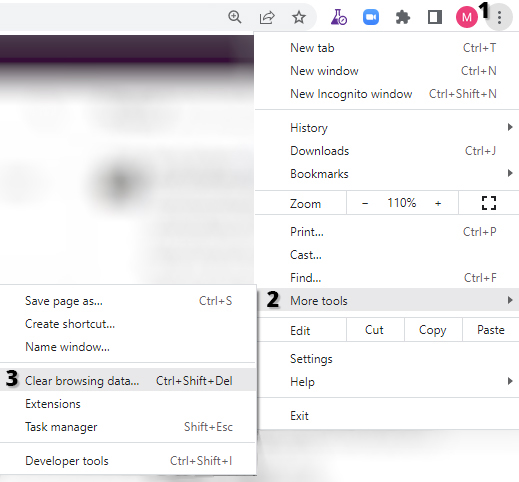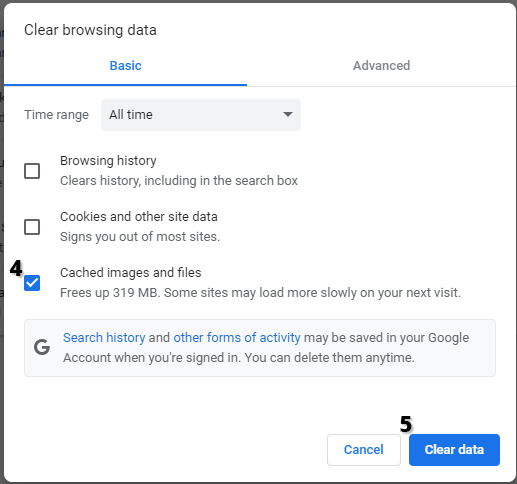FAQs
What are the minimum and the recommended system requirements to run this module?
| Minimum Specs | Recommended Specs | |
| Operating System | Windows 10 or Mac OS | Windows 10 or Mac OS |
| Graphics | i5 with U620 Intel graphics chip | i5 with discrete graphics card |
| Internal Memory | 8GB RAM | 8GB RAM |
| Display Resolution | 1366x768 display | 1920x1080 display |
| Browser | Chrome, Firefox or New Microsoft Edge with Chrome | Chrome, Firefox or New Microsoft Edge with Chrome |
| Transfer Rate | 5 Mbps down, 1 Mbps up reliable continuous Internet | 10 Mbps down, 5 Mbps up reliable continuous Internet |
| Latency | Internet ping times of <50ms | Internet ping times of <25ms |
| Cursor Control | Mouse | Mouse |
When is this Learning Lab module completed?
The module is completed when you reach the last page in the last section of the learning lab.
How to clear browser cache?
Software updates may require you to clear your browser cache before the updates are visible. The following show the procedure to clear your cache in the Chrome browser.
- Click the three dots in the right corner of your browser
- Select More tools
- Select Clear browser data
- In the popup, that appears, select Cached images and files
- Click on the Clear data button.