
Evaluating your Troubleshooting Skills
Once the user has become comfortable with the greenhouse simulation, components and tools, it’s time to start solving faults. To begin, click on Troubleshoot the Greenhouse on the main screen.

Simutech Main Screen
Choosing a Fault
To choose a fault, select one from the menu.
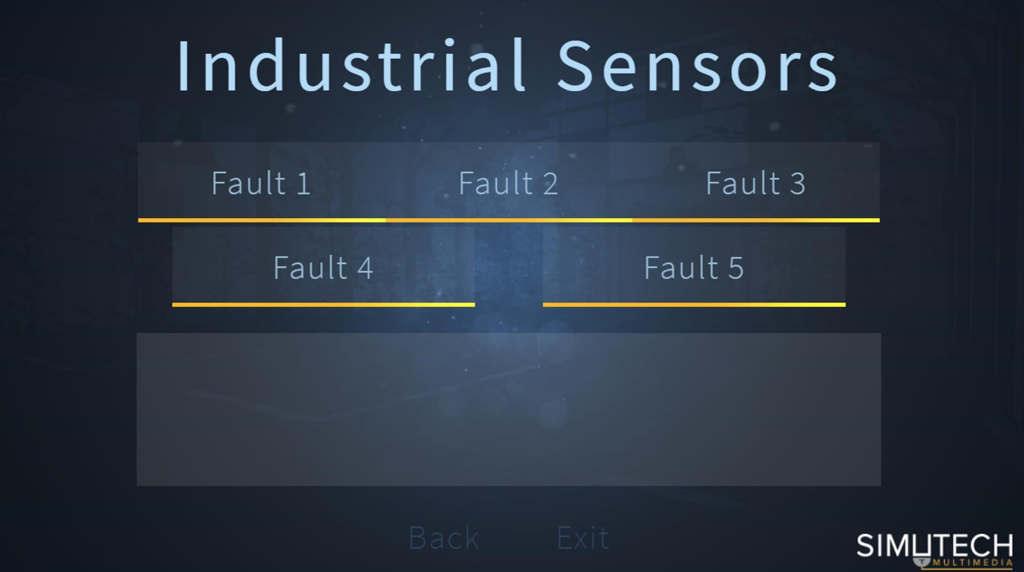
Choose Fault Screen
Work Order
The Work Order for that fault will appear.
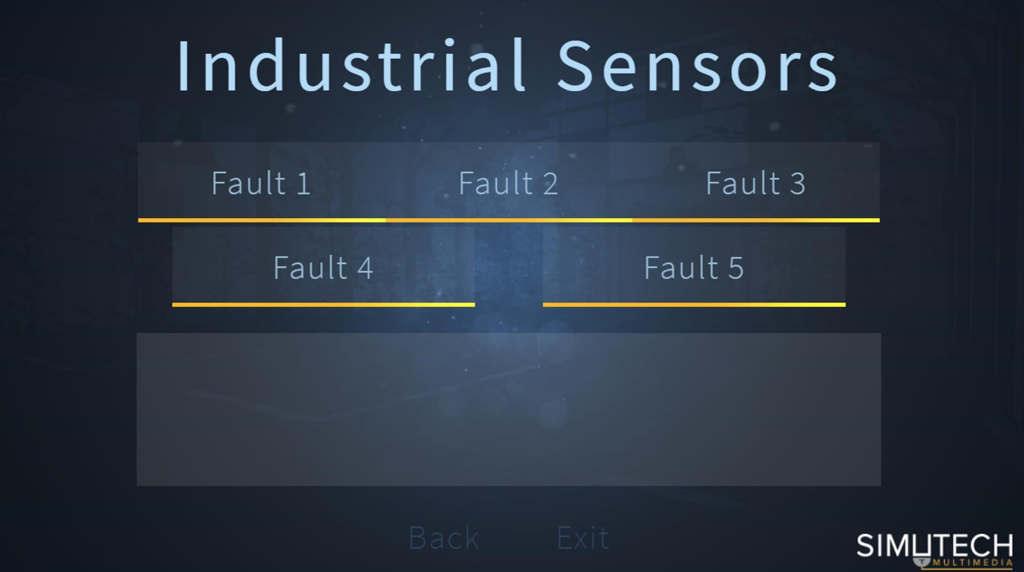
Fault with work order
Time and Money
While troubleshooting a fault, the Elapsed Time Indicator displays the amount of time since starting the fault.
The time shown is a combination of the actual minutes which have elapsed, and additional time required to perform certain activities such as testing and repairing or replacing components.
The display also shows the total expenses for any parts that have been repaired or replaced.

Time and Money
Fault Types
This simulation contains many types of defects designed to provide practice on a wide range of potential problems. Typic types of failures include:
- Opens in components or wiring
- Shorts in components or wiring
- Defects in component mechanisms
- Overload and defective 3 phase motors and protective equipment
- Opens and shorts in 3 phase circuits
- Defective mechanical components
Successful Solving a Fault
When a fault has been solved successfully, the following message will be displayed as you exit the simulation.
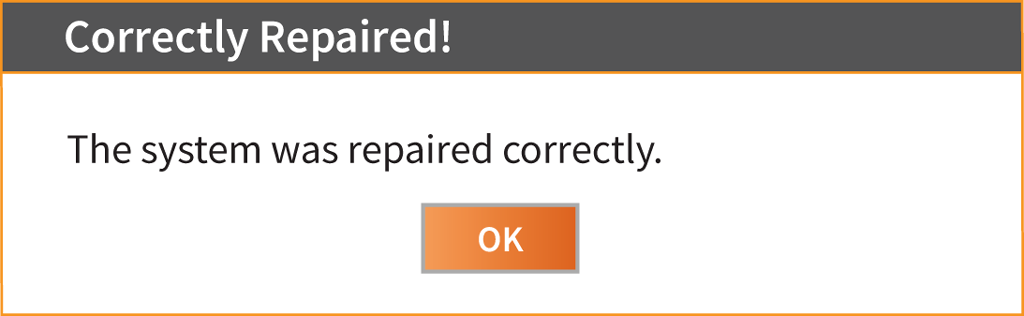
Correctly Repaired
For the fault to be considered successfully solved:
- The fault must be solved
- All opened cabinets must be closed
- All disconnected wires must be reattached
- Power must be restored
If any of the above are not true, you will receive the following message.
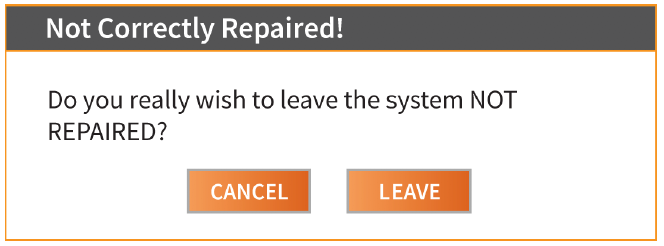
Not Correctly Repaired
