
Safety
Power
Lockout and LDL (Live-Dead-Live) Testing must be performed before:
- Wires are disconnected
- Resistance measurements are taken
- Components are replaced
- Relays or Contactors are manually actuated
Locking out Power – LDL
Hover the cursor over the breaker switch. A little hand will appear. Click and the Breaker will switch from ON to OFF.
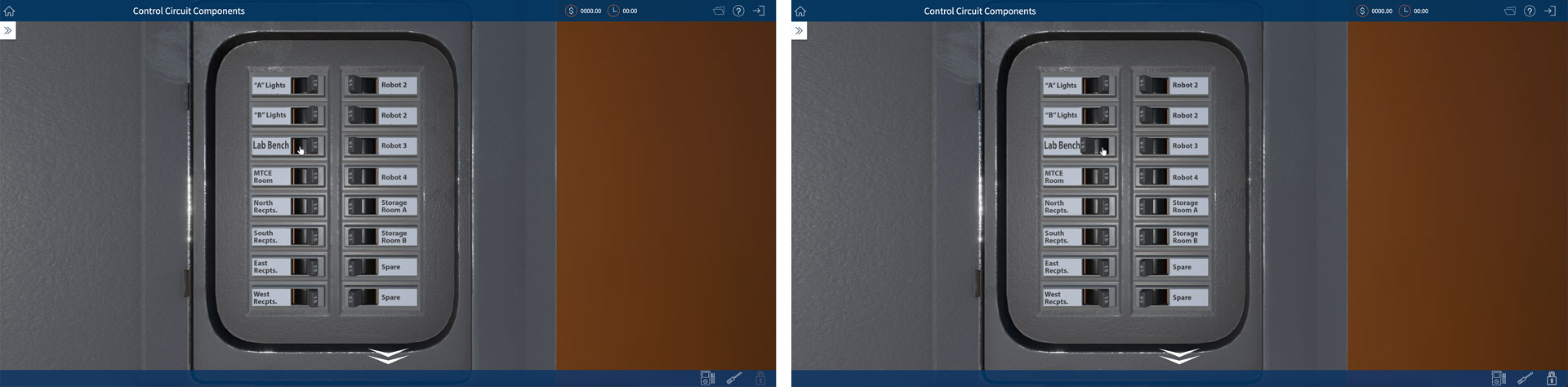
The Live-Dead-Live Test Results will display on screen and you will see a lock on the breaker. Click on ACCEPT TEST RESULTS AND CONTINUE WORKING button.
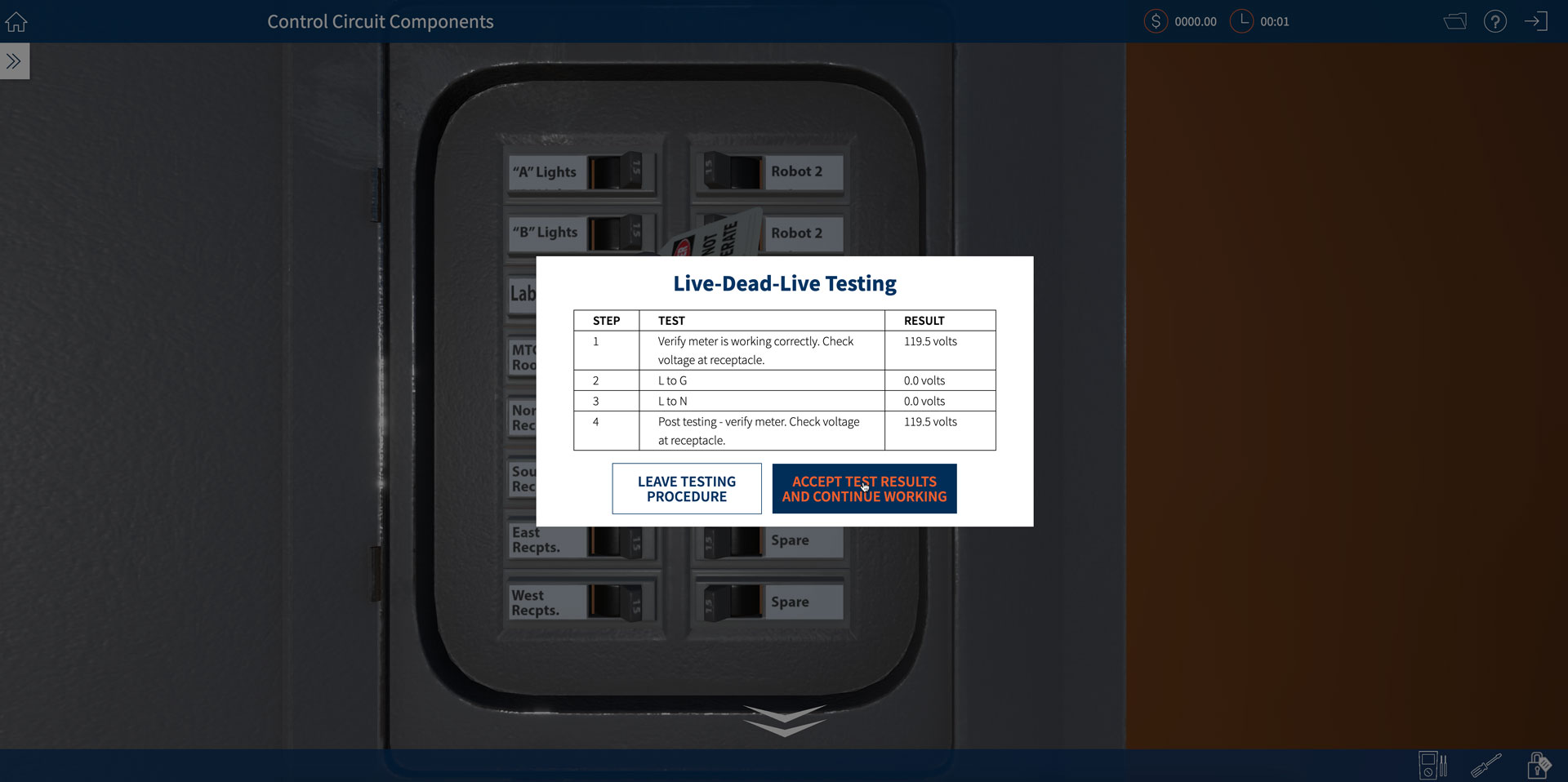
Returning Power to Circuit
The following steps will return power to the system after an LDL lockout/tagout.
To turn the power back on, click on the lock on the lower right toolbar. This will remove the lock.
Safety Error Messages
Personal Injury Errors
Personal Injury Errors occur when the activity you are attempting to perform causes you or your tools to come in contact with energized equipment and could cause personal injury or equipment damage. They usually have the heading “Zap! Electrical Contact” and are accompanied by an electrical shock sound.
They will occur if you attempt to:
- Take an ohmmeter reading on a terminal where voltage is present
- Connect or disconnect a wire on a live terminal
- Connect or disconnect live wires at a terminal block
- Replace a component on a live circuit
- Perform an inspection on a component which has one or more live terminals
Making one of these errors while troubleshooting a fault will cause you to exit the simulator immediately after clicking on the Close button.
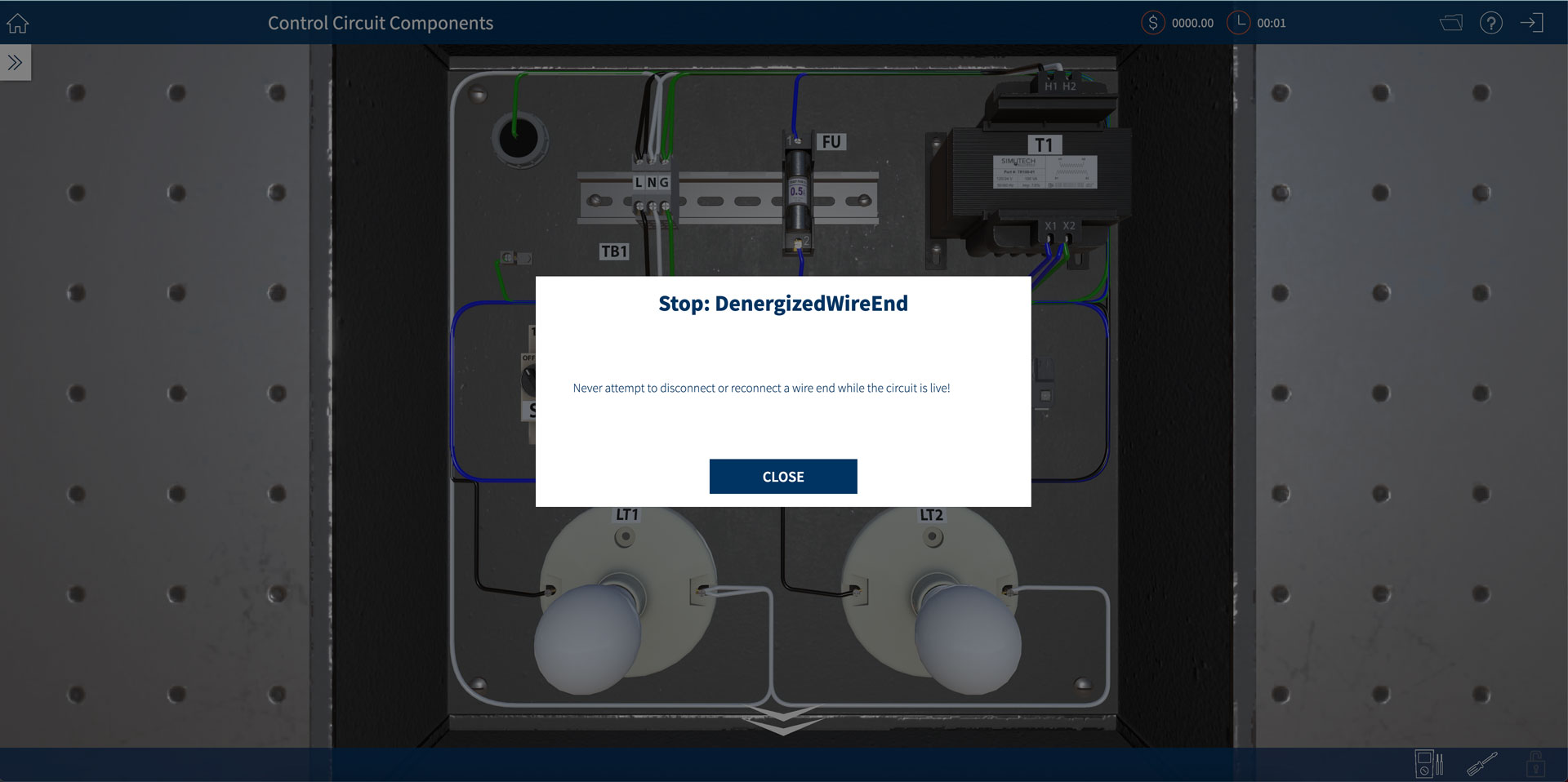
Live Circuits Error
Live Circuit Errors occur when certain actions other than approved testing are performed on a live circuit but the component itself is not presently energized. These errors have a high risk of electrical contact causing personal injury or equipment damage. “Stop! Live Circuit”
To avoid getting these errors, ensure the circuit is Locked Out and LDL has been performed and accepted before attempting to:
- Take an ohmmeter reading
- Connect or disconnect a wire
- Replace a component
- Perform and inspection on a component
- Remove or Replace a fuse
- Energize a circuit with an ohmmeter connected to a non-grounded portion of the circuit
When any of the above occur, the simulator will notify you of the error and prevent the action from happening. Clicking the Close button will return you to the simulation.
Safe Work Practice Errors
Safe Work Practice Errors occur when the action performed has broken lockout/tagout principles or other safe work practices. These types of errors usually begin with “Caution! Safety Violation”
To avoid getting these errors, ensure the circuit is Locked Out and LDL has been performed and accepted before attempting to:
- Take an ohmmeter reading
- Connect or disconnect a wire
- Replace a component
- Perform and inspection on a component
- Remove the lockout from a circuit with an ohmmeter connected to a non-grounded portion of the circuit
When any of the above occur, the simulator shows a warning message like the one shown below. Clicking Close will return you to the circuit.
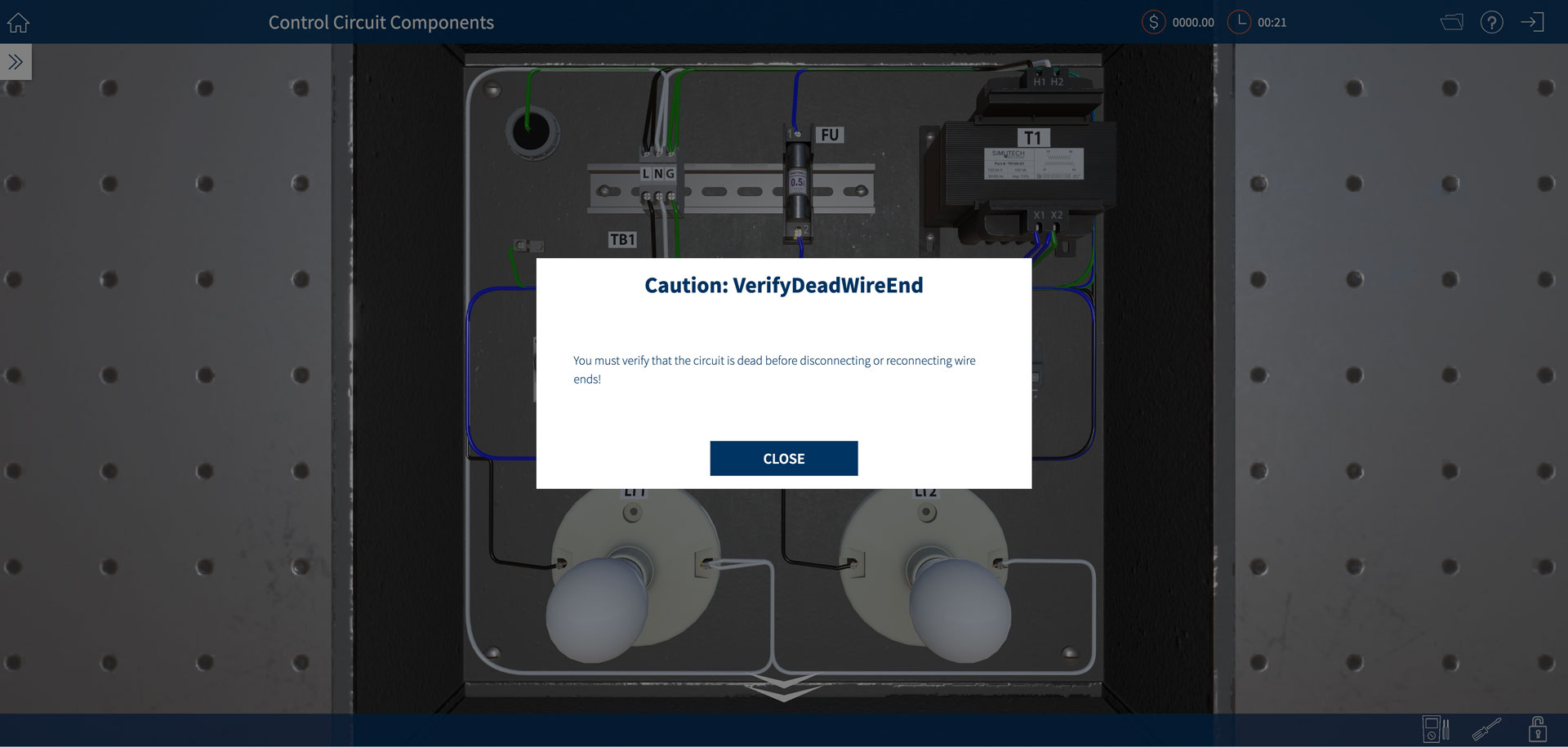
Safety Tips
Safety Tips are provided when any of the following conditions occur:
- Attempting to remove or replace the fuse with the power off but not locked out. You should lock out the circuit and verify it’s dead.
- Attempting to replace a plug-in style component such as a relay with the power off but not locked out. You should lock out the circuit and verify it’s dead.
- Attempting to replace a light bulb with the power on. You should at least de-energize the circuit first.
When any of the above occurs, the simulator shows a message and allows the action to occur.
